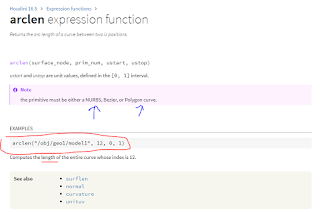sup sup . I'm definitely not the best at keeping blogs updated. ahahha.
Topic for the day: jagged aliasing on very bright objects - vray maya. (what I used)
Facing this problem where I've got really aliased hot highlights on the phone edge, where the vray lights were probably too strong.
chanced upon awesome forums again: https://forums.chaosgroup.com/forum/v-ray-for-3ds-max-forums/v-ray-for-3ds-max-general/61445-jagged-aliasing-on-very-bright-objects
notably, these few solutions:
cheers,